|
There are many systems for building websites in and picking the right one starts with working out what you need and want:
Choosing from the range of options There are two main groups of website building systems that are best for your size and type of business: 1. Hosted website builders These are the easiest to use and are the most stable options for building your website. You may have heard of Wix, Weebly, SquareSpace and One. These are all hosted website builders. There are hosted website builders that specialise in online shopping websites. These include Shopify and Tictail. If your business model is membership and training-based, there are hosted website builders that provide you with all you need to manage members and password-protected areas and online courses. Kajabi is a well-liked option but you see that the pricing reflects how powerful it is. Some of the standard systems, like Wix and Weebly can handle basic versions of membership sites and training online and they are far cheaper. 2. Self-hosted content management systems These over a lot more opportunity for custom development - programming your own site elements - but this comes at a price. These really require help from a developer who specialising in the particular system. They need hosting somewhere and they need protecting. Security risks are higher, especially if you don't update the software immediately as a new update comes through. The most well-known self-hosted CMS is Wordpress. It isn't alone, there is Drupal and Joomla, Magento and a whole lot more. There are also custom coded sites which big companies with complex sites and a high level of security use. How to choose the best one for your business If you need a new website or to rebuild a current one and want some advice, get in touch with us. We also offer a comprehensive review of your website, including user experience (what it is like for a stranger to use your site), design and content, plus all the above SEO elements. Included are specific tips under each section and the information you need to see and work on your on-page SEO.
It costs just 1100 kr + moms - Contact us to book yours Email marketing is a really successful way of selling, even despite the growth in social media, as long as you have an email list. Get your emails read by following some important tips:
Email marketing providers work hard to get your emails to the recipients and out of spam folders. Constant Contact, one of our favourite providers, has 50% off in March 2024. Find out more about it here or get in touch with us for help.
The use of video for marketing has grown a lot over the years. They can help increase traffic to a website, support sales growth, reduce support queries and help customers understand products and services better. According to the statistics from Smallbiztrends, around 70% of consumers are more likely to go through with a purchase after watching a video including the product or the service. Creating and editing videos is not always as simple as writing a blog post or crafting a tweet…and it’s not always cheap! More and more video editing software options have developed over the years and it has become possible to edit videos by yourself, even as a beginner. In this blog post, I will present one video editing tool and one video making tool that will help you create professional videos for free. OpenShot offers basic video editing features, such as trimming and slicing. For MacBook users, OpenShot will remind you of iMovie with its easy to use drag and drop interface. However, OpenShot offers more features, including unlimited layers, audio mixing and video tracks in the timeline. The software offers a nice balance between advanced features and a simple interface for the user. Openshot supports a wide range of video, audio and image formats. You can upload your work directly to YouTube/Vimeo or export it in any other video format. The software is a great choice for simple projects with the focus of editing simple videos. Pros:
CCO - OpenShot It has begun to be more and more popular to use Animation software to create content for video marketing. It is an excellent alternative to the long texts that people are becoming more and more uninterested in reading. Perfect for when you want to create a more interactive way to explain your business, an idea or a product/service to your audience. Mysimpleshow An easy tool to use when creating explainer videos for corporate situations. The software is designed for creating short explainer video using simple illustration. Mysimpleshow enables the user to create their videos step by step through a simple and guided workflow, but also through the intelligent explainer engine that offers suggestions of illustration to match the story that the user wants to create. You can also upload your own voice recording, which the application will auto-sync with the story. Mysimpleshow is an accessible and affordable online tool and is known for drawing simple illustrations on a white board with a pair of hands. Besides the free plan, which allows you to make unlimited videos but comes with restrictions; there are 3 different premium plans, where in my judgment choose the ‘Business’ plan as it's the most popular among other plans. It includes watermark removal, HD quality downloading, privacy protection, etc. Pros:
CCO - MySimpleshow
There are many options for free video making and editing tools available today. To gain more experience and knowledge in how to create professional videos, these are two digital tools that will help you get there before paying a price for more advanced video tools. Are you currently using video creating/editing tools today? If so, which tools do you like and which don’t you like? Please leave a comment here or on our Facebook page!
There is no doubt that the Covid-19 pandemic has added even more challenges to small business. These challenges are pushing for a change in how small businesses operate, market, and connect themselves with their current and potential customers. The pandemic has put more pressure on the smallest business owners to digitise manual activities. After identifying the problem of time consumption with manual activities, Write in Danderyd launched the project Digital transformation in the smallest business that will focus on uncovering the secrets of an easier everyday life as a smallest business owner - those of us working as consultants, coaches and running businesses with few or no employees. The purpose of the research project is to find out what tools or processes will save business owners time and money by transforming manual activities into digital and automated ones; to simplify your everyday life as a business owner. We will:
We will look at which processes and tools are trending and which ones are recommended to simplify your business life. The outcomes of the project, including tips that can be easily implemented, will be reported on Write in Danderyd’s website blog, by email (so make sure you are on our list!) and directly to clients by the team.
Follow Nellie on this journey and don't hesitate to share your thoughts - positive and not-so-positive - in the comments below. Alternatively, get in touch with us here.
We realise this isn't the most exciting of marketing topics but it is really important, so please do read it... Google thinks that all websites should have an SSL certificate. If you have not heard about SSL till now, then here's what SSL actually means - Secure Sockets Layer. It is an encoding system in which all the data that gets transferred between your website and the server is encrypted in a language which is unreadable by third parties. It remains secure from hacking. An SSL certificate helps your website in several ways: 1. It improves your ranking on the search engine Search engines like Google, Bing and Yahoo generally display those websites on their top results page which come with SSL certification. Being a small business owner, it is imperative for you to get the customer's attention online. To improve your ranking and visibility online, you should go for SSL certification. Your ranking for the SEO keywords that you are targeting also improves rapidly if you have an SSL certificate. 2. You gain the customer's trust Almost 50 percent of online shoppers have said that they trust an e-commerce website more which has an SSL certificate and prefer to shop from such websites only. Imagine the number of customers you are losing out on just because your website does not have SSL certification! You can attract so many more customers if you opt for one. 3. The safety of your data is ensured Sensitive data like credit card numbers, usernames and passwords are protected by SSL encryption. All the transactions that take place through your website are hundred percent safe and secure. The danger of hacking drops right off and you can carry on your business without worrying about data leaks. 4. You get extra authentication The SSL certificate that you get from a trusted provider makes your confidential information unreadable not only to third parties using other servers but also to those devices which are on the same server as yours. This additional authentication is provided by the public key infrastructure or PKI. 5. You can avoid from being declared dangerous by Google Google is ensuring that all websites that show up on its search engine have an SSL certification indicated by the https:// in their website addresses. This is being done with the help of the red font color which is appearing on the link of non-secure websites in the form of http://. This red color warns the visitors to your website that it is not secure enough for sharing sensitive data. This can ruin your credibility online. SSL certification is a necessity for e-commerce websites specifically because of the transactions that are carried out. The general advice is if you want your small business to perform well on online , you need to get an SSL certification as soon as possible.
We advise ALL our clients to get SSL certificates as soon as possible. Contact us if you need help. In many cases, they are free. You told us that you'd like a few hours with us, working on getting clients by using social media. Repeatedly in some cases (you know who you are!). So, very happily, we are running two 2-hour sessions this coming Thursday in Danderyd.
You can expect the sessions to provide:
For more information, click here or get in touch with us. If you want to join us but can't make it this Thursday, let us know and we'll see what we can do. This topic comes up more and more at the moment. It is perhaps because social media has changed the marketing landscape back into a personal connection between buyer and seller and well away from the advertising model of reaching, impersonally, many-with-one message.
So, let's look at where we came from, to see what we can apply again now:
The change to this way of doing business came much earlier than you may think - with the start of printing in the mid-1400s! This took us into the era of mass marketing which remains still today in the form of websites. We aren't suggesting you shouldn't have a website - of course they have such an important role in business but let's now look at where social media has brought us:
There is plenty of evidence to show that social media has a huge influence on our shopping patterns but I wanted to point out the fundamental point. People buy people. Not literally, what we mean is that human nature drives us to buy things from people that we trust and 'understand'. If you remember this when planning any marketing, it will help you make it a success.
1. Start with the facts - blogging works. Blogging hugely increases a website's popularity with search engines, tells potential customers that their are real people actively working in the business and increases the likelihood of a customer choosing to buy. Be specific to your business/department and show exactly what blogging contributes. 'It delivers X so we need it.'
2. Talk your colleagues through how a potential customer behaves, making sure to show how vital the blog is. Try 'Potential customer type W does X then Y then Z then buys.' 3. Highlight your ideal situation from the customer's perspective - interested in A, looking for B, found information C, case study D and blog post E, buys. 4. Explain why them. This point is crucial. Show them what it is that they know that potential customers want to read about. A bit of flattery at this point is probably necessary :) Examples are: Sales people on how they help customers Research and development on what’s coming up in new products The CEO on the latest developments within the company or, even better, in the industry Customer service reps to answer common customer questions Experts on the latest developments within their areas in the business and in the industry 5. Give them a detailed brief to help guide their writing and help them feel confident to start. Include a topic or a question to answer, length and deadline. 6. Support your writers. Give them specific tips, such as how to write a great headline and offer to edit their posts. Additional tools: - Show them what your competitors are doing well and badly (be specific, show blog posts). - Make it mandatory. Careful with this one! Get managers on board to help enforce. - Make it competitive. Careful with this one too. Show stats for blog post shares, hits etc. Add in a prize. - Give them stats. Even if you don't make it competitive, make the stats highly visable. - Get as many contributors as possible. It takes the pressure off you and your experts. Let us know how you get on! |
Categories
All
Archives
May 2024
|
|
© 2024 My Own Marketing Team
|


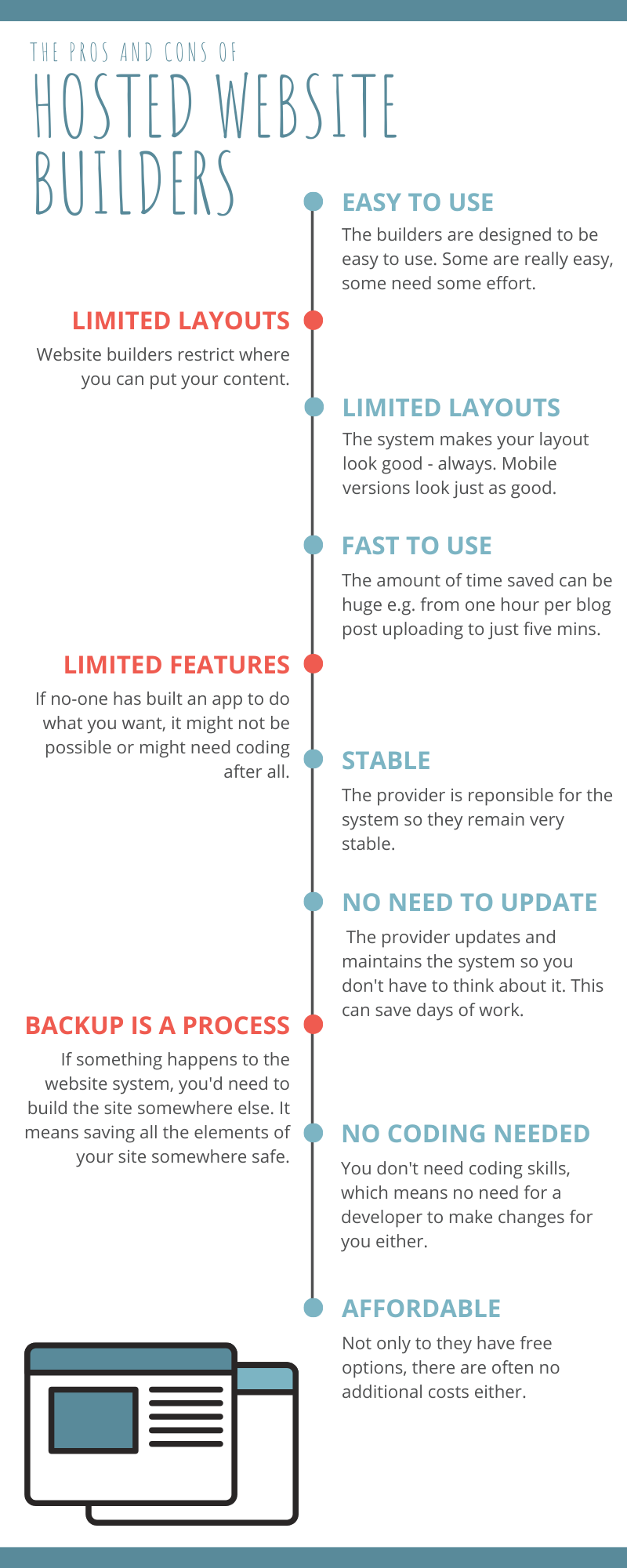
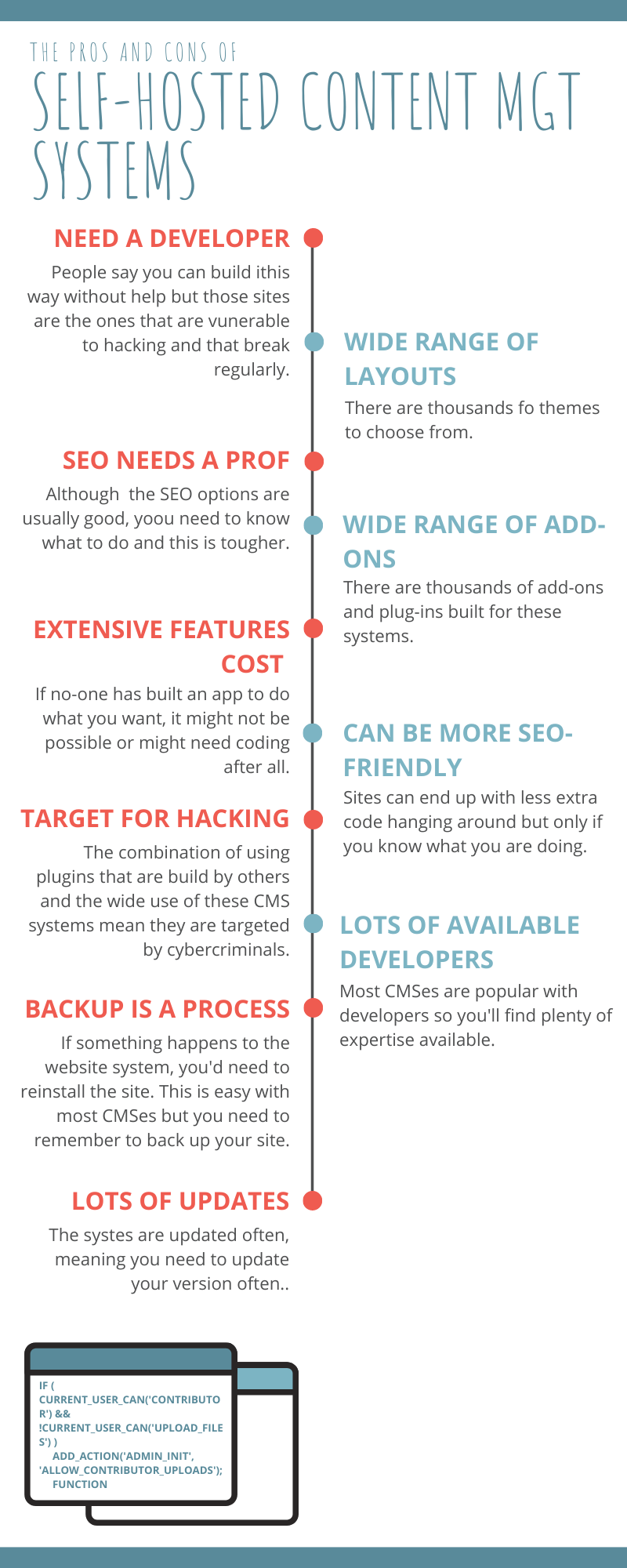



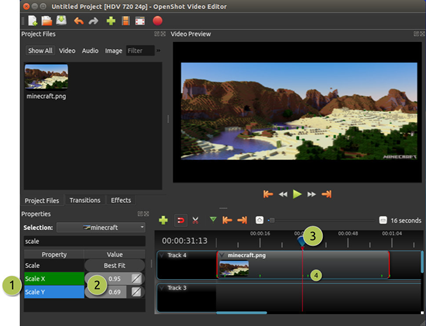

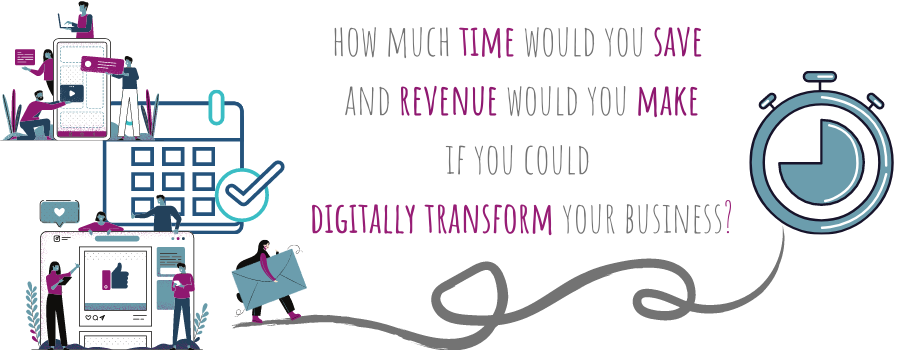
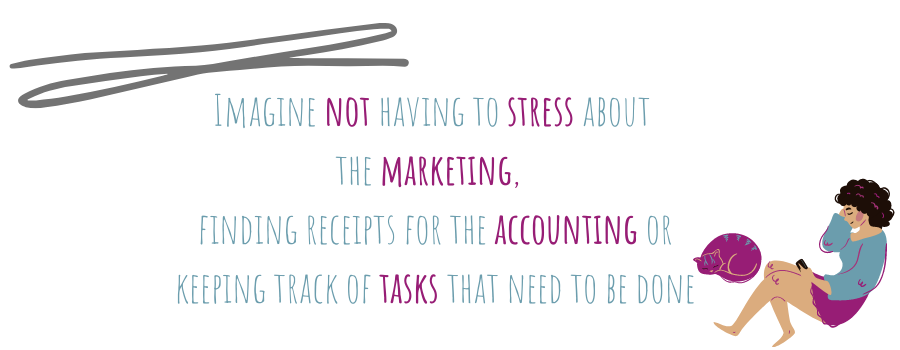




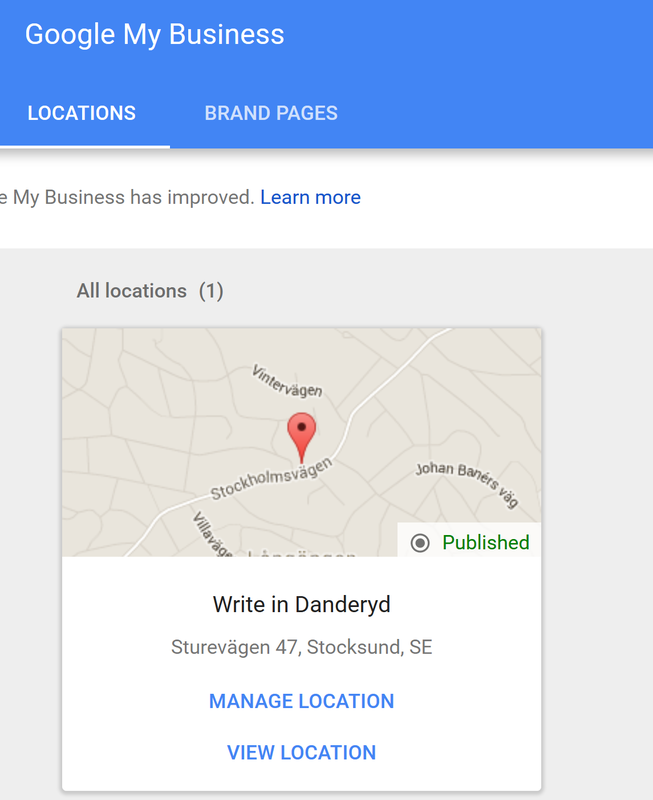
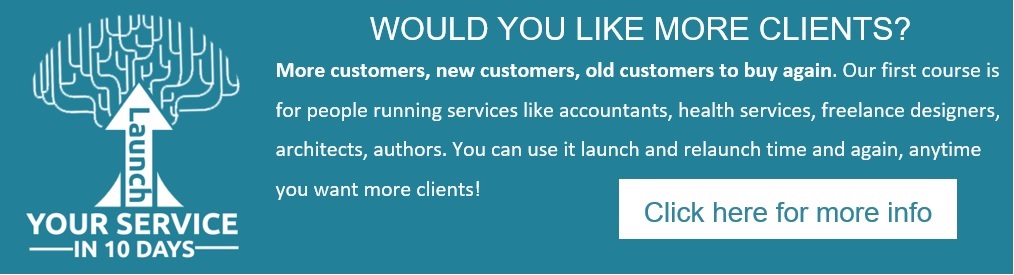


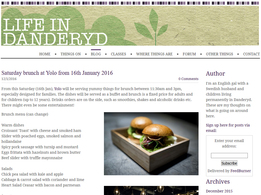
 RSS Feed
RSS Feed