|
The use of video for marketing has grown a lot over the years. They can help increase traffic to a website, support sales growth, reduce support queries and help customers understand products and services better. According to the statistics from Smallbiztrends, around 70% of consumers are more likely to go through with a purchase after watching a video including the product or the service. Creating and editing videos is not always as simple as writing a blog post or crafting a tweet…and it’s not always cheap! More and more video editing software options have developed over the years and it has become possible to edit videos by yourself, even as a beginner. In this blog post, I will present one video editing tool and one video making tool that will help you create professional videos for free. OpenShot offers basic video editing features, such as trimming and slicing. For MacBook users, OpenShot will remind you of iMovie with its easy to use drag and drop interface. However, OpenShot offers more features, including unlimited layers, audio mixing and video tracks in the timeline. The software offers a nice balance between advanced features and a simple interface for the user. Openshot supports a wide range of video, audio and image formats. You can upload your work directly to YouTube/Vimeo or export it in any other video format. The software is a great choice for simple projects with the focus of editing simple videos. Pros:
CCO - OpenShot It has begun to be more and more popular to use Animation software to create content for video marketing. It is an excellent alternative to the long texts that people are becoming more and more uninterested in reading. Perfect for when you want to create a more interactive way to explain your business, an idea or a product/service to your audience. Mysimpleshow An easy tool to use when creating explainer videos for corporate situations. The software is designed for creating short explainer video using simple illustration. Mysimpleshow enables the user to create their videos step by step through a simple and guided workflow, but also through the intelligent explainer engine that offers suggestions of illustration to match the story that the user wants to create. You can also upload your own voice recording, which the application will auto-sync with the story. Mysimpleshow is an accessible and affordable online tool and is known for drawing simple illustrations on a white board with a pair of hands. Besides the free plan, which allows you to make unlimited videos but comes with restrictions; there are 3 different premium plans, where in my judgment choose the ‘Business’ plan as it's the most popular among other plans. It includes watermark removal, HD quality downloading, privacy protection, etc. Pros:
CCO - MySimpleshow
There are many options for free video making and editing tools available today. To gain more experience and knowledge in how to create professional videos, these are two digital tools that will help you get there before paying a price for more advanced video tools. Are you currently using video creating/editing tools today? If so, which tools do you like and which don’t you like? Please leave a comment here or on our Facebook page! Comments are closed.
|
Categories
All
Archives
May 2024
|
|
© 2024 My Own Marketing Team
|



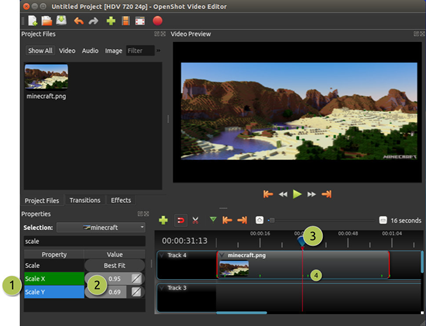

 RSS Feed
RSS Feed