
If you have an online store, one way to shorten the process of buying your products is to set up your Instagram posts so that viewers can see your product info and click through to buy those items. As Instagram doesn't allow links in posts normally, it is a really powerful way of getting people clicking through onto your website.
There are some things you'll need to do to get Shopping set up:
1. Meet these requirements:
2. Connect your Instagram business profile to your Facebook catalog. There are two ways to do this:
Option A: Add a shop section to your Facebook page.
3. Wait while your account is reviewed. Instagram will review your account and, if using, your catalog, automatically. It can take a few days.
4. Add your product tags and stickers on InstagramUsing the latest version of the Instagram app, you turn on product tags in the following way:
5. Create your first shopping post or story
In a post, you can tag up to 5 products per single image or up to 20 products per multi-image post. You can even tag products in existing posts. In a story, you can add one product sticker per story. Product stickers show the product name and you can edit sticker color and text. You cannot edit stories that have been published - you would need to delete it and then re-publish.
Once you have Shopping set up and running, don't forget to regularly look at the Insights to see what gets clicked on and which types of posts and stories work best. If you need any help getting set up, get in touch with us!
|
Categories
All
Archives
May 2024
|
|
© 2024 My Own Marketing Team
|

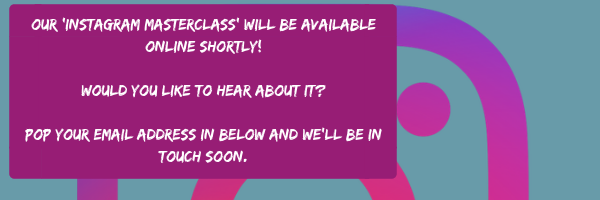
 RSS Feed
RSS Feed